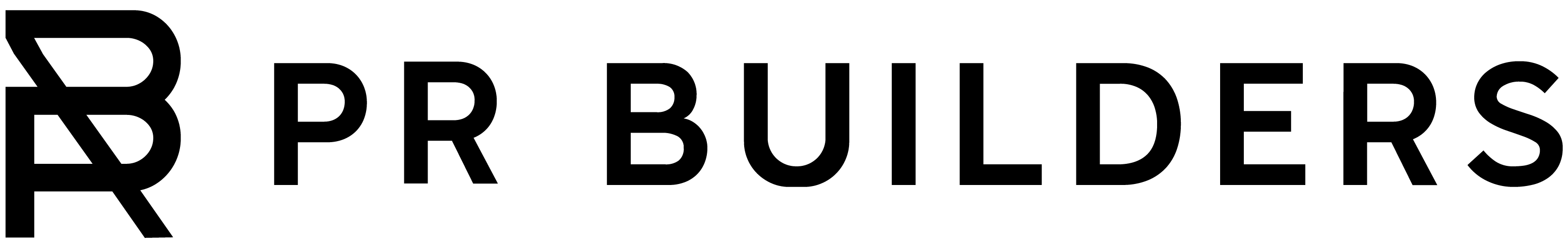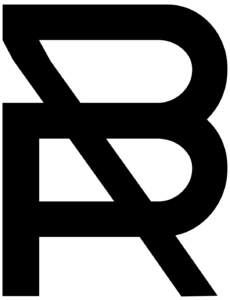Adding a Golf Simulator to Your Basement: Achieving the Perfect Ceiling Height, Space & Setup
A basement golf simulator is a great way to enjoy the game year-round, but many homeowners hesitate because of a lack of space and ceiling height. We’ve helped with many of these projects and have seen this concern come up often.
The good news is that there are ways to make it work—even if your current basement is a little too small to fit a golf sim. With the right planning, and in some cases a basement dig-out, you can create a setup that gives you plenty of room to swing comfortably.
Here’s what to consider when planning your setup.

In instances of low basement height, digging your basement deeper and refinishing it can provide the extra ceiling height necessary for comfortable swings.
Can I Put a Golf Simulator in my Basement?
Basements are one of the most common places to put a golf simulator, and are generally preferred to a garage or detached building. This is because with a basement golf simulator, you’re able to control the lighting for the whole space for better screen visibility, better contain the noise, and comfortably use the space year round with minimal interference to your other living spaces. For a golf simulator in your basement, your basement should have a minimum height of 10 feet, or you will have to dig the basement deeper to add that extra height.
What is the Best Basement Golf Simulator Ceiling Height?
The ideal ceiling height for a basement golf simulator is at least 10 feet in order to allow you to swing comfortably with all your clubs. While some setups can work with a little less, anything under 9 feet will likely feel restrictive—especially when you’re looking to use your driver. For taller golfers, aim for 10 feet ceilings or even higher to accommodate.
While ceiling height is certainly the most important, the size of the entire space—including the room’s width and length—must be considered carefully before adding your simulator.
How Much Room is Needed for a Golf Simulator Overall?
Beyond ceiling height, width and length are just as important. A cramped space can limit your ability to take full swings, track ball flight, and enjoy a realistic simulation—especially when accommodating for both lefthanded and righthanded golfers.
Consider these general size guidelines:
- Height: At least 10-11 feet for comfortable full swings with all your clubs.
- Width: At least 10-15 feet to allow for a centered setup and proper club movement. If it’s too narrow, you may have to stand off-center, affecting ball flight tracking and your overall experience.
- Length: Ideally 20 feet or more to accommodate ball flight, screen placement, and safe movement.
If you’re working with a partial basement (half crawl space half basement), digging out your crawl space to create a full basement can give you this extra square footage!

When working with caisson foundations, typical in home construction in the Northern Colorado region, ceiling height can be maximized easily, making golf simulators a popular choice when choosing to convert a crawl space into a full basement.
Achieving the Right Ceiling Heights: Digging Out Your Basement for a Golf Simulator
What can you do if your basement is not big enough or deep enough to fit a golf simulator? Since most traditional basements have a low ceiling, it’s common for most homeowners to decide to dig their basement deeper to get the extra few inches they need.
This process includes:
1. Getting an Assessment & Estimate from Local Contractors
Do your research and find a local contractor that is familiar and experienced with both dig outs and basement finishing in your area. Discuss your needs and budget and walk through the area with them, and they will be able to help you determine what’s possible and make plans for your project.
2. Design & Structural Engineering
After choosing your contractor, you will go through a design stage where you will be able to ensure that your plans for expanding your basement are feasible and that the structural integrity of your home will be maintained. A good contractor will be conservative in their design process for risk management since these remodels have to do with your home’s foundation. At this point, you will also be able to choose additional desired design options, including a bar, built-in storage, and more.
3. Excavation & Basement Dig-Out
With a finalized design and full set of approved construction documents, the basement excavation process will begin. During this process, your home will be supported as the dig-out takes place.
4. Basement Finishing & Installing Your Golf Simulator
When your basement is dug to the desired height, new footings, walls, and drainage systems are installed. Then, the new basement slab is poured. A “turf”-like flooring is installed to simulate a realistic golf course feel. Finally, your projector, screen, and full golf simulator setup are installed in the space.

A Full Golf Simulator Basement Setup: Adding a Wet Bar, Seating, & Storage
For a full golf simulator room experience, many homeowners choose to add extra amenities for family and friends to be included in the fun. When designing your basement golf simulator room, you have the options of adding:
- A full wet bar for entertaining with food, drinks, and more
- Built-in storage for golf equipment
- Seating for watching games or relaxing
- Additional screens for sports viewing or gaming
- Sound systems for an immersive experience
- And much more!
Dig out your basement for a golf simulator with PR Builders.
Is your basement too small for a golf simulator? Digging out your basement can give you all the space you need to work with.
We specialize in crawl-space dig outs for basement expansion and digging out basements for extra ceiling height, as well as full basement finishing. You can find our work in the Denver area, including Broomfield, Centennial, Wheat Ridge, and the surrounding areas in Northern Colorado.